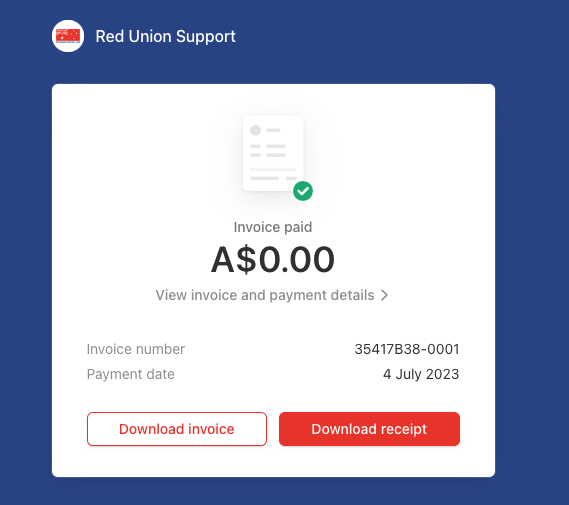This article summarises how to access your billing portal where you will be able to update your card details, billing address or access your invoice history.
There are two ways to access the billing portal, either via your member dashboard or via the website menu at the top of each page.
Accessing the Billing Portal via the member dashboard:
1. Log in to your member dashboard by selecting the login button in the menu at the top of the website. If you are on mobile you'll need to open the menu by selecting the three lines at the top of the page.
2. Enter your credentials into the login page and select enter. If you are having difficulty logging in please read this article.
3. Once logged in, you'll be redirected to the member dashboard, select my account, then billing portal.
4. You should now be on the billing portal page.
Accessing the Billing Portal via website menu:
1. Hover above the login button at the top of the website, hover above my account and then with the menu that opens, select billing portal.
It should look like this:
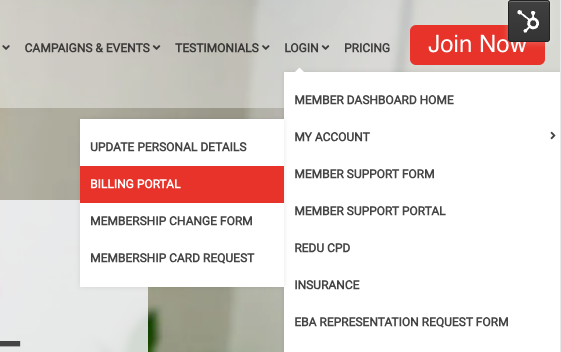
Logging in to the Billing Portal
1. Once you reach the billing portal you'll see a page that looks like this:
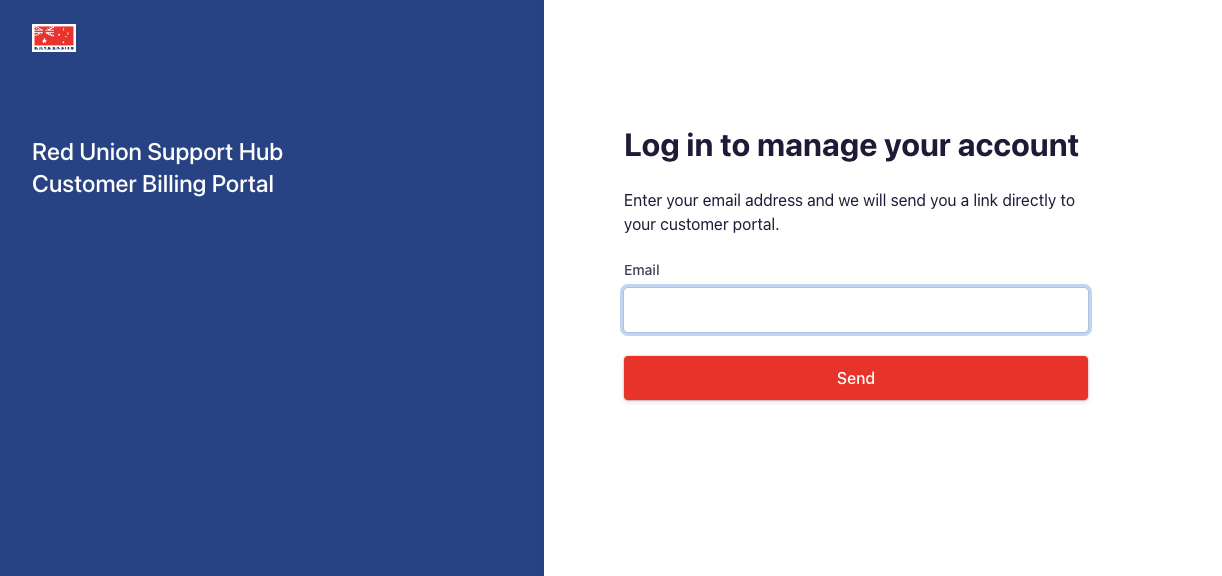
2. Once on this page, please enter your member email into the log in and click send.
3. This will send an email to your inbox with a link to your billing portal. It should look something like this:
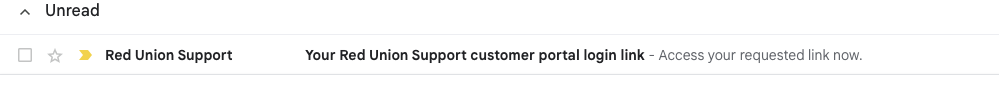
Please note, you may want to check your spam folder. If you still don't have an email in your folder after a few minutes, you may not have entered the member email that you have on file with us.
4. Open the link in your email and you'll be directed to your billing portal.
Updating your card details:
To update your card details, you may want to select "Add payment method". This will open a section where you're able to add a new card.
Once complete, you may want to make your new card the default and delete your previous payment method by using the three dots beside the card.
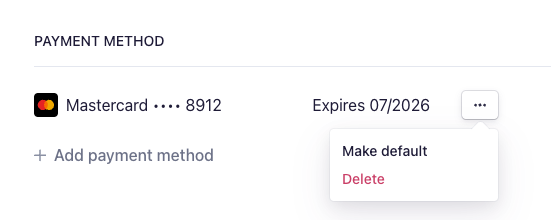
Changing your billing address:
In order to change your billing address, please select update information, change your details and select save.
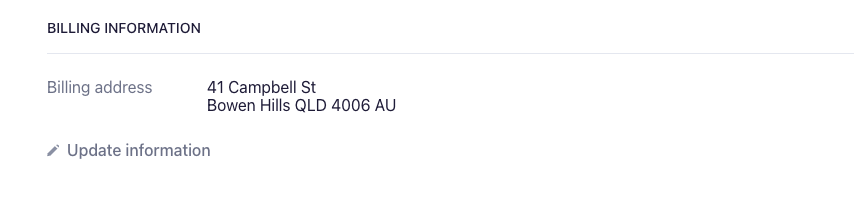
Accessing your invoices
Your invoices (2023-2024 financial year onwards only) are available under the invoice history section of your dashboard. Please select the date of the invoice to bring up a copy of your invoice.
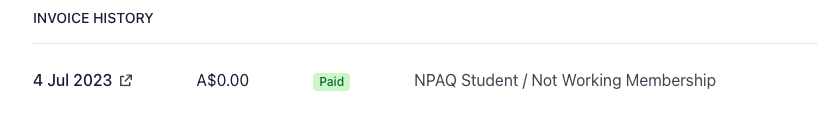
Once selected, you will be presented with a screen like the one below. Select download invoice to download your invoice or download receipt for a copy of your receipt.